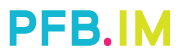As an iOS user, you have access to a wide variety of productivity apps that can help you stay organized, focused, and efficient. With so many apps available, it can be overwhelming to know which ones to use and how to use them effectively. In this article, we will explore some tips and tricks for maximizing productivity with iOS apps.
1. Use a task manager app to organize your to-do lists
One of the most basic yet essential productivity apps for iOS users is a task manager app. There are many great options available, such as Todoist, Things 3, and Any.do, among others. These apps allow you to create and organize your to-do lists, set deadlines, and prioritize tasks. By keeping all your tasks in one place, you can avoid feeling overwhelmed, stay on top of your deadlines, and feel more in control of your workload.
2. Utilize note-taking apps for ideas and inspiration
Note-taking apps are great for brainstorming, jotting down ideas, and recording important information. Some of the most popular iOS note-taking apps include Evernote, Bear, and OneNote, among others. These apps allow you to create notes, attach files, add images, and organize them into notebooks or categories. By using a note-taking app, you can keep track of all your important information in one place and quickly access it whenever you need it.
3. Use time-tracking apps to analyze your productivity
Time-tracking apps allow you to track the time you spend on tasks and projects. There are many great options available for iOS users, such as Toggl, Harvest, and RescueTime, among others. By tracking your time, you can analyze where your time goes, identify time-wasters, and learn how to work more efficiently.
4. Take advantage of automation apps to streamline your workflow
Automation apps can save you time and effort by automating repetitive tasks. iOS users can use apps such as IFTTT, Workflow, and Zapier, among others, to automate tasks like sending email reminders, backing up files, or even turning on the lights in your house. By automating these tasks, you can focus on more important work and become more productive.
5. Use a password manager app to improve your security and productivity
Password manager apps like 1Password, LastPass, and Dashlane can help you generate and store strong passwords for all your online accounts. By using a password manager, you can avoid the frustration of forgetting your passwords and save time by not having to enter them manually each time you log in.
In conclusion, iOS users have access to a wide range of productivity apps to help them work smarter and more efficiently. By using task manager apps, note-taking apps, time-tracking apps, automation apps, and password manager apps, you can leverage the power of technology to enhance your productivity and achieve your goals.