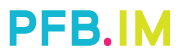Buying a used laptop may be a win-win situation for both the seller and the buyer if you can choose it perfectly. Here are 15 things you must check before buying a used laptop.
1 Size: Weight under 4 pounds with 13 to 14 inches are best for portability and usability. But the standard size from 14 to 16 inches screen, which is bigger and better. Make sure the display is 1080p Full HD or higher. Also check display brightness, dimming, blur or cloudy shades.
2. Sound system: Before buying used laptops always check sound systems like speakers with handsfree or headphones, even low and high volume, also low quality and HD videos.
3. Internet Connectivity: Nowadays without the internet, no one needs a laptop, check with wire, and wifi also sometimes there can be problems with wifi or wireless connection.
4. Keyboards: Thoroughly check all keys on the keyboard with shift and control keys and even numerical keys, navigation keys with function keys on the top.
5. Ports: From headphone port to printer, check each and every port by your own hand like mouse, USB, SD card, charger, printer. They can be damaged or not working properly.
6. Heating: One of the biggest issues mostly found in the used laptop is heating, heat up quickly while using. To catch this problem use a laptop for 4 to 5 hours or run multiple functions, audio, video, internet at the same time.
7. Webcam: Check webcam video and voice by calling to someone that would be best practices because many times they stopped working after a few days.
8. Hard Drive/SSD: Avoid Hard Drives. Try to use SSD or NVMe. But if your SSD/NVMe is too old it may already passed out its lifetime. So old SSD/NVMe may cause boot failure or operating system crash and application failure also.
9. Generations: Its recommended to use minimum 6th Gen CPU to ensure minimal optimise performance with DDR4 RAM. If possible you may go for 8th gen CPU for a good jump.
10. Battery Health, life & connectivity: One of the most common issues of the used laptops is battery health, timing, and charger problem also. Some time it’ll tell you charger plugged in but not charging. You can check it through cmd commands.
11. Processor: The process tells us about the speed of the laptop, how capable it is to perform functions. Better processor means the better speed with better function executes quickly with multiple functions at a time. 3 to 4 GHz speed considered to be good for gaming. You can check it through cmd commands or PC properties.
12. CD/DVD ROM: CD ROM can be damaged or not read properly so check it with the different discs. Although now a days optical disc drives are not used at all. So its better to choose a laptop without optical disc drives. It will be lighter and slim which is more comfortable to carry.
13. Brand: Some brands are very trust worthy. But sometimes we found few brands manufactured very cheap and low quality product for some region. So in your region you may can’t find a quality build from a specific brand.
14. RAM: Minimum of 8GB RAM is recommended for basic operation. Make sue the laptop using DDR4 or higher Gen. Don’t go for DDR 3 or older RAM laptops. Try to install some complex application and run it few times. Like Adobe premiere Pro or others. If RAM has no issue it will run but it may continue crashing if the RAM has any issue.
15. Touchpad and Mouse: The touchpad of a used laptop can be slow, damaged, and not functioning from any part so touch every part of the pad and try left right-click buttons. Attach external mouse also to check properly