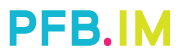Hard disk data recovery is a complicated process that requires specialized knowledge and equipment. Data loss can occur due to various reasons, such as hardware failure, software corruption, accidental deletion, virus attacks, or natural disasters. The loss of important data can be devastating for individuals, businesses, and organizations, which is why it is crucial to have a reliable backup and recovery system in place. In this article, we will provide you with the ultimate guide to hard disk data recovery.
Step 1: Identify the problem
The first step in any data recovery process is identifying the problem. The cause of data loss can be due to hardware or software issues. Hardware failures may occur due to physical damage, bad sectors, head crashes, or motor failure. On the other hand, software-related issues may include virus attacks, accidental deletion, or corruption of the operating system.
Step 2: Backup your data
Before attempting any recovery process, it is essential to back up your data to prevent further damage. If your hard disk is still functioning, make sure to copy all important files to an external drive or cloud storage. However, if your hard disk is inaccessible, do not try to recover the data as it may worsen the situation.
Step 3: Check the warranty
If your hard disk is still under warranty, check with the manufacturer for their data recovery policies. Some manufacturers offer data recovery services for their products.
Step 4: Seek Professional help
If you are unable to recover the data on your own, seek professional help from a data recovery service. These services have specialized equipment and knowledge to recover data from damaged or corrupted hard disks. There are many data recovery services available, but make sure to select one that has experience in recovering data from your type of hard disk.
Step 5: Software-based recovery
If your hard disk is still accessible, but you have lost data due to accidental deletion or corruption, you can use software-based recovery tools. There are many data recovery software packages available that can recover lost data from your hard disk. These software packages can be used to recover data from corrupted partitions, formatted disks, or even damaged drives.
Step 6: Prevention is better than cure
Finally, prevention is always better than cure. Ensure that you have a reliable backup system in place. Regularly backup your important files to an external drive or cloud storage. Make sure that your computer is protected by reliable anti-virus software to prevent virus attacks from corrupting your data.
In conclusion, hard disk data recovery can be a complex and time-consuming process. Therefore, it is essential to follow the above steps carefully and seek professional help if required. By implementing a reliable backup system and practicing safe computing habits, you can minimize the risk of data loss and ensure the safety of your valuable data.