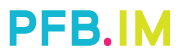In today’s connected world, technology has become an integral part of our daily lives. For people with disabilities, technology has opened up new possibilities and opportunities. One of the most notable advancements in technology is the iOS platform. The iOS accessibility features unveiled in recent years have revolutionized the potential for individuals with disabilities to communicate, learn, and interact with the digital world.
Apple is committed to creating an inclusive design approach that puts accessibility at the forefront of design. iOS devices are designed to be accessible to and enhance the lives of people with physical, vision, hearing, and cognitive disabilities. Here are some iOS accessibility features that make a difference:
1. VoiceOver: VoiceOver is a built-in screen reader that provides spoken descriptions of what is happening on the screen. This feature is very helpful to people with blindness or low vision. Users can navigate the interface with simple gestures, and VoiceOver will announce the name of the item being selected. VoiceOver also provides access to a wide range of content, including web pages, books, and emails.
2. Magnifier: Magnifier is an excellent tool that allows users to use their iOS device as a magnifying glass. This feature is very useful for people with low vision who need to read small print or see details. Users can easily magnify the text or object they are looking at on the screen by using the pinch and zoom gesture.
3. Closed Captions: Closed captions enhance the accessibility of video content for people with hearing disabilities. With iOS, users can easily turn on closed captions and enjoy their favorite videos, movies, and TV shows. The captions will appear on the screen in sync with the audio, making it easy for users to follow along.
4. AssistiveTouch: AssistiveTouch is a feature that makes it easy for people with physical disabilities to use iOS devices. This feature enables users to perform gestures like pinch, zoom, and swipe using a virtual button. AssistiveTouch also allows for custom gestures, making it easier for users to control their device.
5. Dictation: The iOS Dictation feature allows users to speak to their iOS device, and their speech is converted to text. This feature can be helpful to people with mobility or dexterity impairments who have difficulty using the keyboard.
6. Siri: Siri is a voice assistant that can perform a wide range of tasks such as setting reminders, making calls, and sending messages. This feature is helpful for people with vision, hearing, and mobility disabilities who may have difficulty typing or navigating their device.
In conclusion, iOS accessibility features are designed to enhance the lives of people with disabilities by making it easy to use iOS devices. These features allow for seamless integration with third-party assistive technologies, making it easier for people with disabilities to participate in the digital world. With the development of these features, Apple has demonstrated its commitment to accessibility for all.