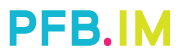Android Hacking Tricks
These days android smartphones are very popular and most of the android user think they know each and everything about android smartphone’s features. How many of you think that you are using your device at 100% level? Today we will tell you the 10 best secret tricks for android hacking. Also you can learn, what an android device is callable of doing. Here are few apps to take you one step ahead being an expert at android smartphone.
Best Hacking Tips and Tricks
Now we are in 2017 and things around us have changed fast where today’s technology has become a huge trend and is developing in many areas. Hacking is playing an important role in the Android market nowadays, it is playing an important role in Android technology to increase the possibilities and our smartphone features, so we have listed some best hacking tricks and tips for Android smartphone.
#1 Hacking Wi-Fi
First of all, I want to tell you that, if you want to run this app, you need to root your android smartphone. you can use this application to hack any password protected Wi-Fi network, this app will automatically crack Wi-Fi password and you can also disable other user who is contented to same network
WPS Connect has some amazing and unique features of penetrating Wi-Fi networks and getting you the free internet access. You must try this android app, it’s a best android hacking tool
#2 Finger Print Scanner Using Android
The new and amazing app has changed the trend of fingerprint scanning feature. If your device not support fingerprint feature, “don’t worry this app will help you to get this feature
Without any hardware requirement and changes, you can use fingerprint lock feature in your android smartphone. you just need to install fingerprint lock app from google play store. try this app and let us know your feedback.
#3 Double Tap Screen ON/OFF
Now you can say good bye to your old power On/Off button, because now you can enter to your home screen without using power ON/OFF button.
Now you might be thinking how? Let me introduce the DTSO app, it has an amazing feature which helps you to get into home screen by tapping on your screen.
Now the Question is how it works? In these days almost every device is inbuilt with sensors. DTSO app used your smartphone and helps you to open home screen with by tapping on device.
There is nothing too much technical or a rocket science in setting it up. You just have to choose a sensor option in setting menu of application. Here is the link, go and download this amazing DTSO app and enjoy double tap feature
#4 Unlock Lock Screen with Lollipop Version
The amazing trick which can help you to unlock your smartphone’s lock screen without any third party app or tool.
You don’t need pc or other tool to activated and get this feature in your device. This is how it works:
Open your smartphone’s dialer > then type in random digits until it reaches its limit. > then launch your camera then drag a screen, your smartphone asks you to enter pass.
Now you have entered the digits you used in phone dialer. If you are not landed on your screen, repeat until home screen.
#5 Now Record Slow Motion Videos
Some time at the time of watching movies and when we talk about movies the common thing we talk about its visual and they play important role because everyone can not shoot like professionals.
Nowadays in movies they use hi-tech slow motion camera, which you cannot afford.
But you don’t have to worry, we can understand your problem that’s why we are here with few apps which can shoot motion pictures, videos from your android device.
#6 Add Recycle Bin to Android
One of the most important feature of windows is a cool if you got it in your android device. Yes, I am talking about recycle bin. Imagine if you can get this feature into your smartphone, then you can not only restore deleted files or folder, however you use this tool to get those file which deleted by you accidentally.
Some time you delete your important files and you lost it permanently. But, by using this application you can get back your files easily. Dumpster is a free utility app. Download and install this app to get recycle bin feature in your smartphone.
#7 Block Apps for Certain Period
Many apps in our smartphone is almost useless or we don’t use them regularly. Some time we use them rarely.
And some of them are very important and we use them regularly. To save battery and ram storage for the better performance you can reduce load by blocking the useless apps via wonderful app. ClearLock: Block annoying apps. Download and install it now!
How it Works?
Launch the application
Select those apps which you want to block
Once you selected, a popup will ask you to set blocking period and then you can confirm.
That’s finish (once you blocked them, you will not able to access them, unblock and restart device to use them again)
#8 Unlock Windows PC Using Smart-phone
This is very cool hack for everyone. Some time when we download something into pc and suddenly we have to go for any other urgent work at that time we pause the download, what if we got an option to shutdown PC via smartphone, from anywhere
#9 Smart Lock Mode
It’s very interesting and useful feature that is inbuilt in your android smartphone. you can use this feature to remove keypad lock when you are at home or any other trusted area.
Is it sound cool?
Let me tell you how it works
The feature is pre-installed in your android, and when you activate this feature, it uses GPS location and network, sometime use your face and voice to prevent locking itself.
#10 Add Guest Mode into any android smartphone
Almost everyone is using lollipop or above version of android which comes with guest mode but there are some people they don’t have guest mode as a default option.
To get this feature you need to install guest mode app on your android smartphone. and once you done with the installation process, launch application and configure to enjoy guest mode.