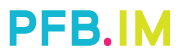The original battle royale game from Tencent Games is available for Xbox One , PC and mobile. However, the company has launched an emulator so that all those who want to play the mobile version on their computer can do so. If you want to know how to play PUBG Mobile on PC with the official Tencent emulator, keep reading.
PUBG Mobile is one of the most popular mobile games currently. However, even though it is made to be enjoyed for mobiles, it can be played from a computer as well. From today, thanks to the official Tencent emulator, all those who want to do it, you can. The only thing that you must take into account is that, for example and how it is logical, the controls change. For this reason, we are going to tell you how to play PUBG Mobile on PC with the official Tencent emulator.
How to play PUBG Mobile on PC with the official Tencent emulator
How to download and install the official Tencent emulator
In order to play PUBG Mobile with the official Tencent emulator, you must download it from this link. Once you have done it, you have to install it, accepting before the application makes changes in the device. Once finished, you can start playing PUBG Mobile on PC .
Options and changes of PUBG Mobile on PC
The version of PUBG Mobile for PC allows you to choose between different graphics settings, as well as customize the gaming experience. Note that playing PUBG Mobile on PC will only allow you to fight against your friends or other players who are also using this version, so you will not play against Xbox One, PC or mobile players. However, there are certain advantages such as being able to choose whether aiming assistance is activated or having information about objects, among others.
As we have anticipated, the controls change and are the following:
‘W’, ‘A’, ‘S’ and ‘D’: move character.
‘Q’ and ‘E’: look to the left and to the right.
‘1’ and ‘2’: switch between the main weapons.
Spacebar: jump.
‘C’: bend over.
‘Z’: lie down.
Shift: jump.
‘F’: use objects.
Left mouse button: shoot with the main weapon.
Right mouse button: use the close-up view.
‘B’: change type of shot.
‘M’: access the map.
Tab: access the backpack.
Esc: access the configuration.