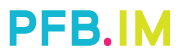We tell you how to know if someone has blocked you on WhatsApp, one of the best options of the messaging application that, at times, may not work as it should.
WhatsApp has many options, and in addition to falling from time to time, when other Facebook services are also going to sink, it allows us to communicate with more and more options. And, the rivalry between WhatsApp and Telegram allows both platforms are continuously adding options that expand the communication possibilities.
However, one of the best options of WhatsApp is allowing users to block . When we do not want a user to send us messages, for whatever reason, we do not have to put up with and ignore them, but see the notifications always there. We simply proceed to block WhatsApp so that the problem is over . But, of course, they can also block you.
If a user is blocked in WhatsApp, they can not send messages, include you in groups or call you (through the application, of course), and vice versa … either. Next, we will tell you how to know if someone has blocked you on WhatsApp .
If you have happened with some contact, the most certain thing is that the blockade is more than justified and you should not be surprised if you can not communicate with him. However, there are times when users are blocked by mistake, and then we tell you how to know if they have blocked you on WhatsApp.
Actually, it’s a very simple trick. What you should do is create a group and add only to the contact that you suspect has blocked you. If it does not leave you (a message appears on the screen), it has blocked you. There is another method to know if a contact has blocked you on WhatsApp , but it is not so reliable.
When they block us, we can not see your user picture , and if you can not see it, it may be due to blocking. Of course, it is not the best to just trust this, since WhatsApp fails from time to time and may not show user photos, and has nothing to do with that you have blocked.
How to block a WhatsApp user
You already know the trick to know if someone has blocked you on WhatsApp , but … how can you block someone? Simple. The only thing you have to do to block a user on WhatsApp is the following:
Go to ” Settings ”.
Click on ” Account ”.
Select ” Privacy ”.
Go to the last option and select ” Blocked contacts ”.
There, in the upper right, we select the ” add contact ” icon … and that’s it.
You already know how to find out if they have blocked you on WhatsApp … and how to block someone.